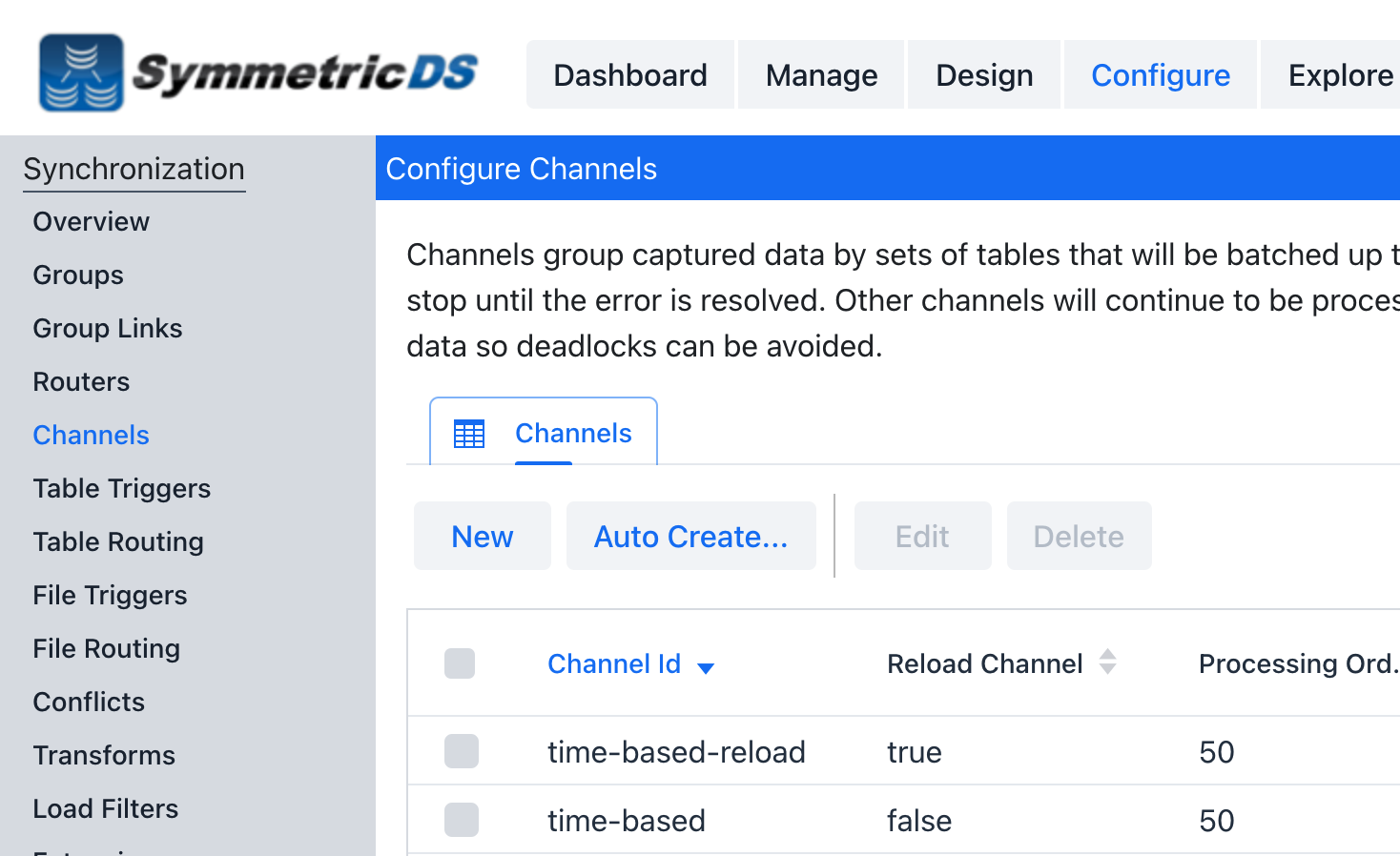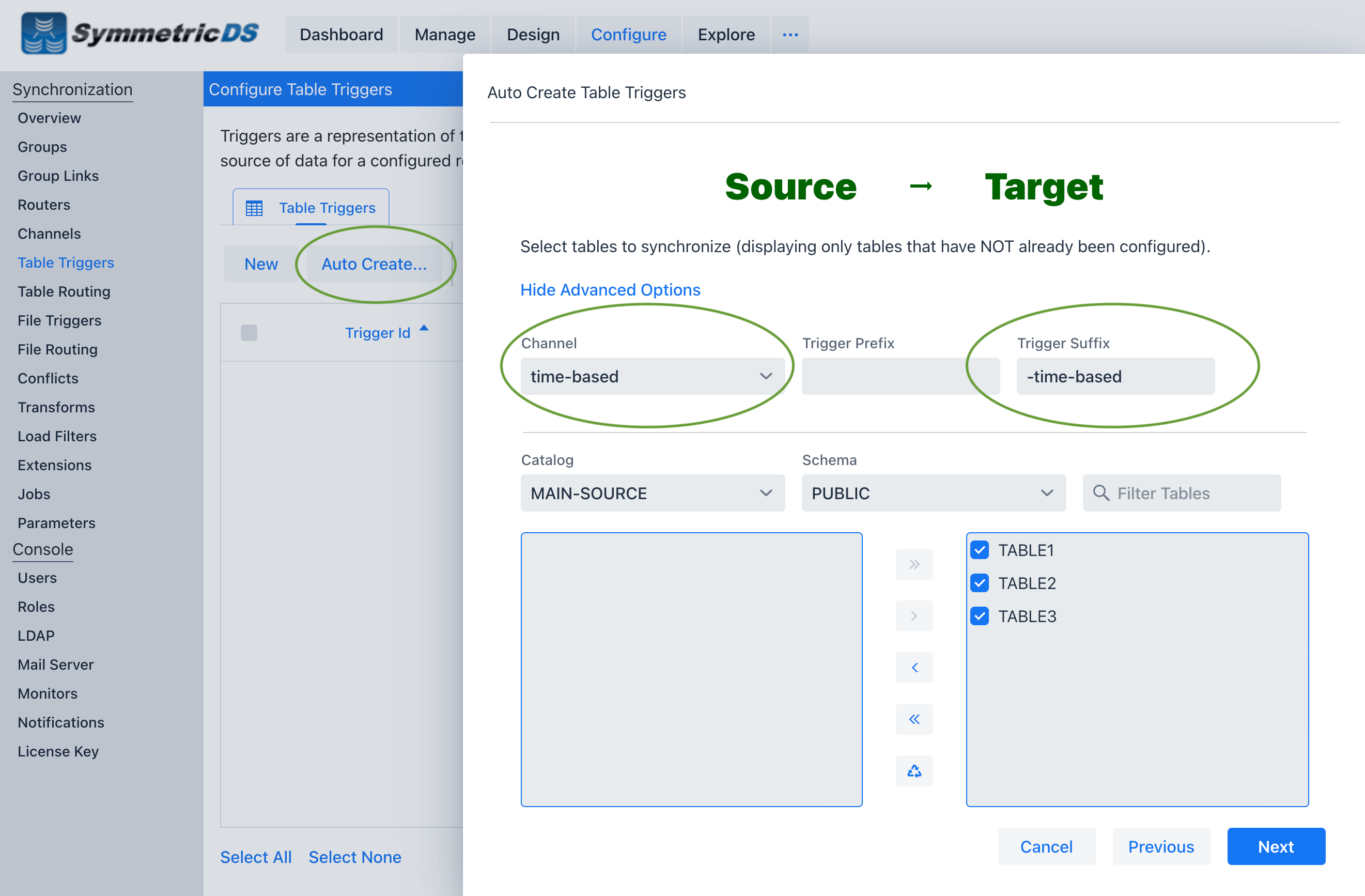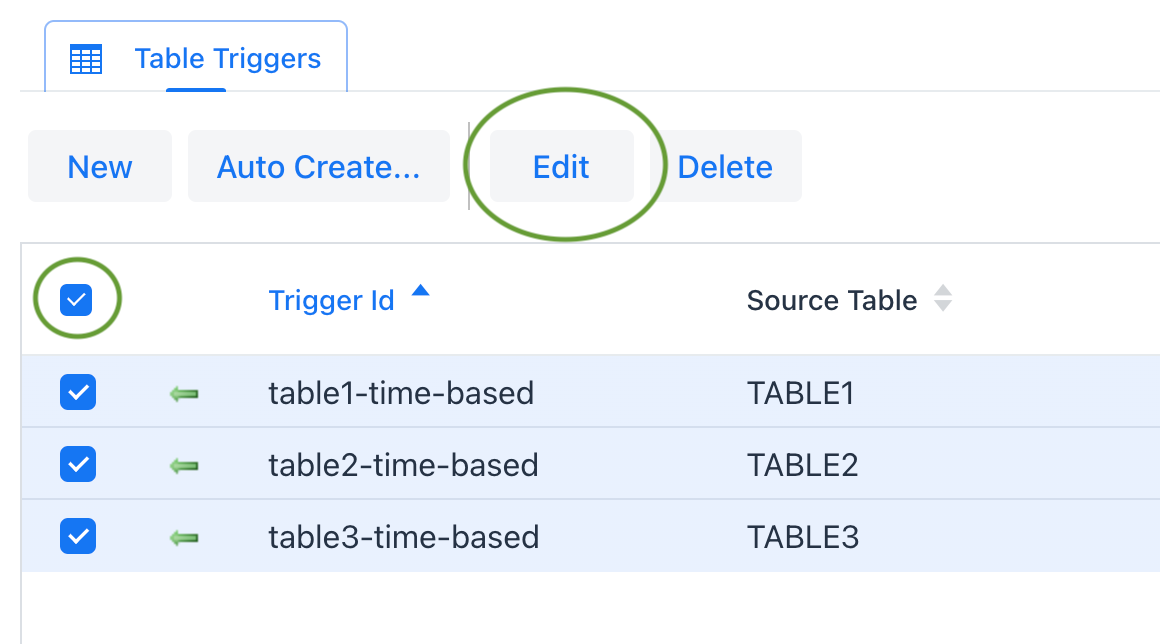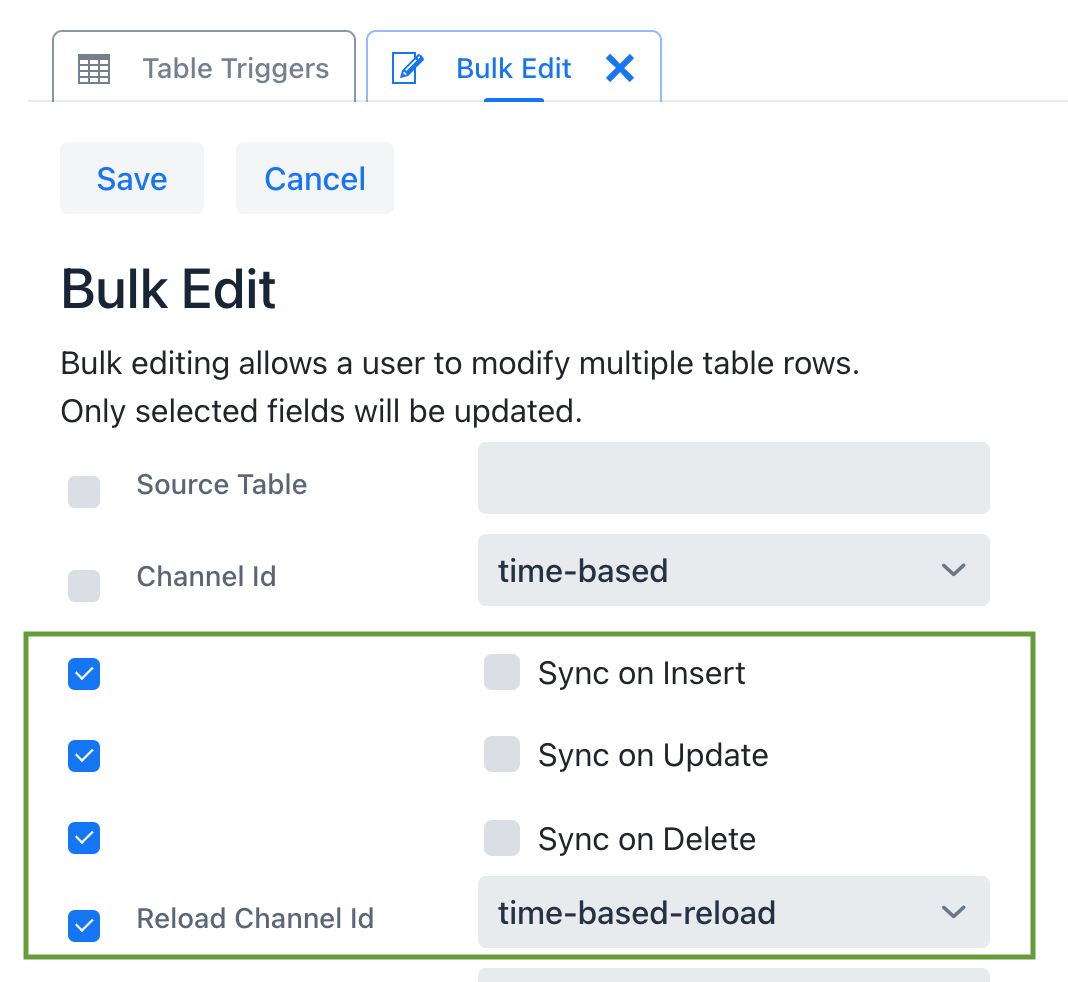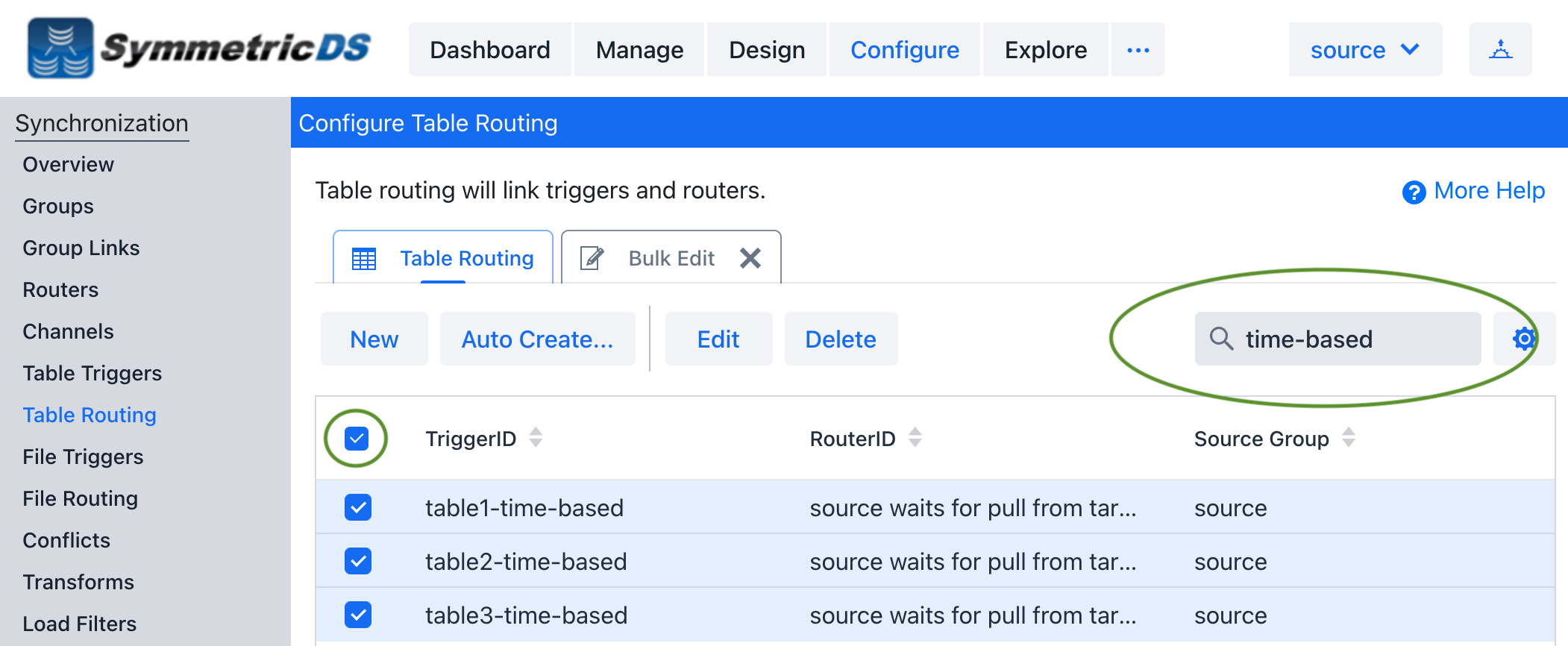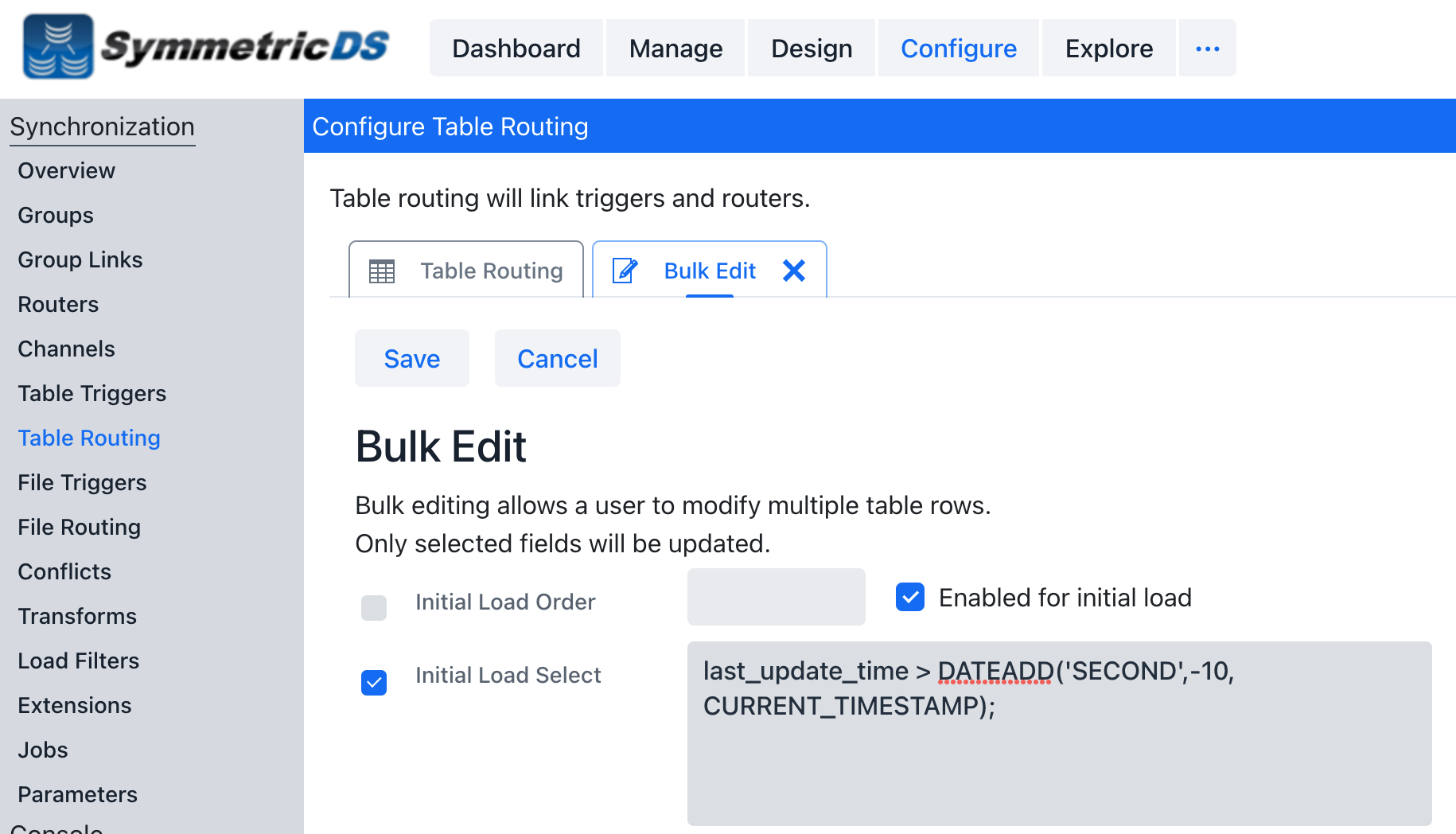Beyond the Hype: What Retailers Really Want from Tech in 2025 Europe’s biggest retail conference …
Setting Up Time Based Replication With SymmetricDS

If the source data to be replicated resides in a read-only (select only) database, common replication approaches like log based or trigger based are not an option. Through some additional configuration and a few prerequisites on the source database SymmetricDS can still be used for replication in a time based approach.
What is Time Based Replication?
Time based replication is when data is selected out of the source directly and used to replicate to the target(s). Unlike log based or trigger based where there is a precise capture of each change. Time based will require some assumptions or additional overhead to determine the changes. If for example, the source table(s) have a column that indicates the last update times this can be used to obtain changes (although not deletes, discussed below). Another approach might be to select all data out of the source and compare it to the target. Although this seems more precise it might not be feasible on larger data sets or databases that incur a lot of consistent changes.
If you are limited though to read-only access to the source data then the time based approach might be your best and only option to replicate changes to a target database.
Limitations
First, we need to identify the limitations of time based replication to determine if this approach will work with your source database.
Does it contain a last updated column?
Do the tables to be replicated contain a column that has an accurate date-time of the last time a row was modified? If not it might not be possible to determine the changes on this source database without a full data comparison against source and target. For this article, we will only focus on the cases where such a last updated column exists on the source tables.
Do deletes matter?
Deletes will not be captured in this approach unless it is a soft delete where a column (maybe named “deleted”) indicates the row is no longer active. In this case, it is just an update to a column to represent a delete and will replicate. If you need to fully replicate deletes again this would be outside the scope of this article and a full comparison would need to be done against the source and target.
SymmetricDS Configuration
Prerequisites
- Setup the primary/registration node as the target node
- Setup the select only source node as an “extract only node”
Setting up tables
* There will be two table triggers configured in SymmetricDS for each table. One set is to be used for a full initial load to send all data in the source tables. The second will use an initial load select to only select data based on a Time based interval.
- Create a new channel named “time-based” with default settings.
- Create a new channel named “time-based-reload” with default settings AND check the reload channel box.
- Use the “Auto Create” wizard on the configure tab and the table triggers screen. –
- Select tables for Time based replication
- Select the “time-based” channel
- Provide a suffix “-time-based”
- On the configure tab and the table triggers screen type in the filter “-time-based” to filter only the triggers just created.
- Use the select all to perform a bulk edit.
- While bulk editing, turn off the insert, update, and delete on these triggers.
- While bulk editing, set the reload channel for all these tables to “reload-time based”
- On the configure tab and the table routing screen type in the filter “-time-based”.
- Use the select all to perform a bulk edit.
- While bulk editing, provide an initial load select based on last update column and frequency.
Table 1 – Below is a list of examples how to go back 1 minute using a where clause on several common dialects
| Oracle | last_updated_time >= (sysdate-(1/1440)) |
| MSSQL | last_updated_time > DATEADD(MINUTE, -1, GETDATE()) |
| MySQL | last_updated_time >= DATE_SUB(NOW(),INTERVAL 1 MINUTE); |
| Postgres | last_updated_time >= (NOW() – INTERVAL ‘1 minute’ ) |
| H2 | last_updated_time > DATEADD(‘MINUTE’,-1, CURRENT_DATE) |
Custom Job
Create a custom job that is configured and scheduled to pull over updates from the source periodically.
- Choose the source nodes group
- Choose BSH as the job type
- Schedule the job to run based on the interval you chose above while setting up the table routing (every 1 minute for example).
- On the edit script section of the job provide the following. Replace the source and target node values accordingly.import org.jumpmind.symmetric.model.TableReloadRequest;
TableReloadRequest reloadRequest = new TableReloadRequest();
reloadRequest.setChannelId("time-based");
reloadRequest.setSourceNodeId("YOUR SOURCE NODE ID");
reloadRequest.setTargetNodeId("YOUR TARGET NODE ID");
reloadRequest.setRouterId("ALL");
reloadRequest.setTriggerId("ALL");
reloadRequest.setCreateTime(new Date());
engine.getDataService().insertTableReloadRequest(reloadRequest);