Physical retail is still where the magic happens. According to new research by RSR, 85% …
What’s New in SymmetricDS 3.16

The new release of SymmetricDS Pro 3.16 data replication software simplifies setup, improves performance, and includes additional support for cloud and security. This release will help you:
- Configure new replication with a simplified setup
- Scale the initial load to use multiple threads automatically
- Capture changes on read-only databases using timestamps
- Experience performance improvements with bulk operations and system response
- Replicate files using Azure Blob and S3 cloud storage
- Access the web console with OAuth2 and Open ID Connect
- Sync data into Exasol database
Configure Canvas
The Configure tab now features a Canvas, replacing the Design tab with a new approach to configuring replication. Common replication scenarios are now simplified to setup using a visual canvas of connected nodes and the tables being replicated. Transforms are now created by drawing lines between tables and columns, even showing implied mappings as dashed lines. Changes are applied with a deployment wizard that collects final settings, creates engines, and prepares replication. The familiar original screens are still available with advanced settings.
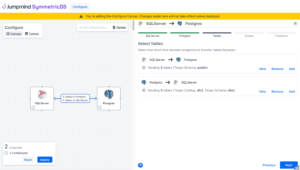
Scaling Initial Load
Scaling the number of threads used for an initial data load is now automatic, with parameters to control the total number of threads available. Tables load in parallel, giving each thread exclusive access to its table to load with native bulk loaders and direct access paths. The Loads screen was improved to consolidate the view of tables and includes more statistics and feedback on progress.

Time-based Change Capture
In addition to supporting triggers and log mining, the option of time-based change data capture is now available. For a third-party database with read-only access or databases where other options are not available, time-based capture can periodically retrieve changes based on timestamps. The deployment wizard will automatically select candidate columns based on name and data type, which the user can adjust. If no appropriate columns exist, the deployment will setup overnight initial loads instead.
Bulk Extract and Load Improvements
Bulk extract using native tools is now supported for SQL-Server and SAP (Sybase) ASE using the bcp bulk copy utility. Bulk loading using the bcp bulk copy utility is now supported on SAP ASE in addition to SQL-Server. The setup program and node wizard now perform automatic installation and configuration of native bulk loaders for SQL-Server and Oracle. The PostgreSQL bulk loader was improved to create unlogged tables and use binary mode copy, resulting in a 30% performance improvement.
More Performance Optimizations
Internal runtime tables now use their own thread queue that is separate and replicates independently. The system caches the list of ready queues to reduce queries and make efficient use of threads and memory. When replicating between nodes that are co-hosted, the source staging area is used by the target node to avoid a copy operation for faster local transfer. Routing of changes into batches now defaults to multi-threaded mode with a thread per channel.
File Sync with Azure Blob and S3
File sync now supports Azure Blob Storage and Simple Storage Service (S3) buckets as both a source or target of files. Consolidate multiple on-premise locations to a scalable object storage in the cloud that is centrally accessible. Store and access unstructured data at scale, build cloud-native applications, or optimize workloads for data lakes.
OAuth2 and OpenID Connect
Web console users can now authenticate with single sign-on (SSO) using the OAuth2 and OpenID Connect (OIDC), in addition to options for LDAP, Active Directory, and SAML. A role mapping feature allows the user’s role from the identity provider to be mapped into a web console role.
Exasol Database
Migrate data, send partial data loads, and replicate changes to Exasol database. Exasol is an in-memory relational database built for high performance analytics. Even though it was designed to run in memory, it persists to disk following ACID rules and follows SQL query standards. Support for Exasol makes it a compelling data migration target for building a data warehouse.

















