Retailers are constantly looking for new ways to generate revenue and stay competitive. One strategy …
Introducing SymmetricDS 2.5

The Professional version of SymmetricDS 2.5 was released and includes some exciting new features. If you’re not familiar with SymmetricDS, it’s software for database replication that can capture data changes and keep many remote databases in sync. We try to support every database we can (12 platforms supported now), but let us know if you have a need for your database to be included. Now, let’s talk about what’s new and improved with SymmetricDS Pro 2.5!
Simple Install and Better Database Setup
One of the first things we tackled is how the software is installed. In previous releases, the installer prompted you to configure the node and connect to the database you planned to replicate. It was possible to make mistakes and then the service wouldn’t run. In this release, the installer just installs the software. The user experiences early success by immediately logging into the web console. From there, the user walks through a wizard that sets up a new node. The database connection is tested to make sure the information is correct.
Single Instance, Multiple Servers
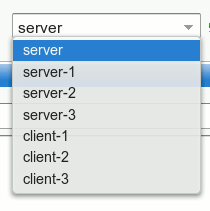 Probably the most powerful new feature is multiple servers. Some people were hosting multiple instances of SymmetricDS on the same server, which required allocation of multiple ports, services, and Java VM processes. It worked great, but it consumed some extra memory to do it. In this release, you can run multiple SymmetricDS servers from the same instance. So you have one service that runs a Java VM for your SymmetricDS instance, but you can setup as many server (and client) nodes within it as you want. The web console has a cool switcher in the corner that lets you switch context between all your nodes. The main instance still has the usual conf/symmetric.properties file that configures it, but now each server you create gets its own engines/myserver.properties file. You can still edit the property files with an editor if you want, but the console is an easy way to change configuration and can be accessed remotely.
Probably the most powerful new feature is multiple servers. Some people were hosting multiple instances of SymmetricDS on the same server, which required allocation of multiple ports, services, and Java VM processes. It worked great, but it consumed some extra memory to do it. In this release, you can run multiple SymmetricDS servers from the same instance. So you have one service that runs a Java VM for your SymmetricDS instance, but you can setup as many server (and client) nodes within it as you want. The web console has a cool switcher in the corner that lets you switch context between all your nodes. The main instance still has the usual conf/symmetric.properties file that configures it, but now each server you create gets its own engines/myserver.properties file. You can still edit the property files with an editor if you want, but the console is an easy way to change configuration and can be accessed remotely.
Replicating Data to Greenplum
 Keeping with our plan of a multi-database, heterogenous replication solution, we’ve added support for the Greenplum database. This makes a total of 12 database platforms supported by SymmetricDS! While Greenplum is based on the open source PostgreSQL database, it is modified for massive parallel processing. Data capture is not enabled on this platform yet, but you can target data replication to it, and use any of those features such as horizontal/vertical filtering, transformation, and automatic recovery. Look for more integration with Greenplum as we improve support. For the next release, we’re testing changes that will use Greenplum bulk loading APIs to speed up data loads.
Keeping with our plan of a multi-database, heterogenous replication solution, we’ve added support for the Greenplum database. This makes a total of 12 database platforms supported by SymmetricDS! While Greenplum is based on the open source PostgreSQL database, it is modified for massive parallel processing. Data capture is not enabled on this platform yet, but you can target data replication to it, and use any of those features such as horizontal/vertical filtering, transformation, and automatic recovery. Look for more integration with Greenplum as we improve support. For the next release, we’re testing changes that will use Greenplum bulk loading APIs to speed up data loads.
Finishing Touches
The web console has a new look and some small UI tweaks to make editing configuration easier. We added some new troubleshooting tools that are convenient and could come in handy. Sometimes Support will ask to see the log file, so there is a screen to view it and even download it. Another screen shows running threads and their stack trace, which might be used to verify things are running normally or find where a thread is stuck. There is even a SQL screen to run adhoc queries that might be used to examine a data conflict or integrity violation. 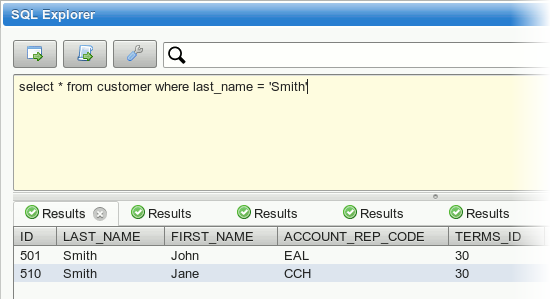
Wrapping Up
The new release of SymmetricDS 2.5 brings improvements to installation, configuration, and support for the Professional version. Both the Community and Professional versions gained new platform support with Greenplum and a major new feature with multiple servers. Looking ahead, we’re working on improving the data loader subsystem to support bulk load and batch updates. The changes will make it easier to implement conflict management and support Android in a future release.













