Retailers are constantly looking for new ways to generate revenue and stay competitive. One strategy …
![]()
Cloud-native POS platform for seamless omnichannel customer experience.
![]()
A single hub for all promotions campaigns.
- Omnichannel ExperienceCreate seamless customer experiences
- Device IndependencePOS agnostic to form factor or operating system
- Self-CheckoutDo more with fewer associates
- Mobile StoreLeverage POS from anywhere
- POS on the GoEnable associates to sell outside of the store
- Unified PromotionsStreamline and simplify promotion workflows
- CX ConnectAllow customers to engage with POS during checkout
- Composable CommerceCreate the store experience you want
![]()
The most advanced synchronization solution for databases and file systems.
![]()
Data configuration and batch automation across different disparate systems and vendors.
-
Data Replication
- Multi-tier DistributionReplicate thousands of remote locations
- Cloud Database ReplicationCapture live changes from on-premise to the cloud
- High Availability and Load BalancingEnsure 24/7 access to data and scale efficiently with demand
- Analytics and ReportingCapture the whole picture with real-time reporting
- Multi-masterMaintain consistency of data in a peer to peer setup
- Data WarehouseReplicate live and historical data to a warehouse
- MigrationsConduct live data migration with no downtime
-
-
Data Integration
- Master Data ManagementChanges propagate across the entire system, allowing you to maintain a centralized view of all parts of your core business entities.
- Application IntegrationReduce dependencies, complexity, and risk to build a high-performance, data-driven application.
- Web ServicesIntegrate multiple systems using web services or build a business application using a service-oriented architecture.
- Data WarehouseIntegrate disparate data from multiple systems so you can transform data for better business intelligence and reporting.
- Data MigrationConduct live data migration during critical server replacements, storage upgrades, and data center relocations—with no downtime.
- ImplementationIntegration consultants help design, develop, and deploy an implementation of our products.
- DevelopmentThe product developers can add features, enhance existing functionality or build support for new platforms.
- TrainingEngage our experienced training resources to gain in-house knowledge and expertise on Jumpmind products.
- SupportLeverage product engineers to resolve issues, fix defects and provide updates or patches.
- Proof of ConceptDetermine the feasibility of implementing our products and get answers to your questions quickly.
Clienteling isn’t a new theory. It can be traced back hundreds of years when shopkeepers …
BOPIS, BORIS, and Curbside Pickup offer consumers and retailers the best of both worlds. …
View all Blog Posts
The SymmetricDS product can synchronize data between over forty different database platforms with out of …
Compare and Repair for SymmetricDS Pro can compare two databases, report on the differences, and …
Mobile replication with Android edge devices in near real time to an on-premise or cloud …
View all Blog Posts
Jumpmind President and CEO Joe Corbin to Lead Panel on Agility at Scale and Digitalizing …
Retail Technology Leader Jumpmind Brings Newfound Interactive and Personalized Digital Engagement to Inspire Shoppers at …
Retail Technology Leader Jumpmind Provides Enhanced Experiential Point of Sale and In-Store Engagement for Build-A-Bear Workshop …
View all Blog Posts
![]()
Cloud-native POS platform for seamless omnichannel customer experience.
![]()
A single hub for all promotions campaigns.
![]()
The most advanced synchronization solution for databases and file systems.
![]()
Data configuration and batch automation across different disparate systems and vendors.
-
Data Replication
-
-
Data Integration
-
Retail Retail trends, technology, and enhancing the customer experience
-
Data Thoughts on data matters, dialects, performance, and security
-
Case Studies How Jumpmind impacts the businesses of our clients
-
Videos & Webinars Watch on demand demos, reviews, and tours of our products
-
Company News Get the scoop on Jumpmind's growth and impact
View all Blog Posts
Common Batches Just Got Better
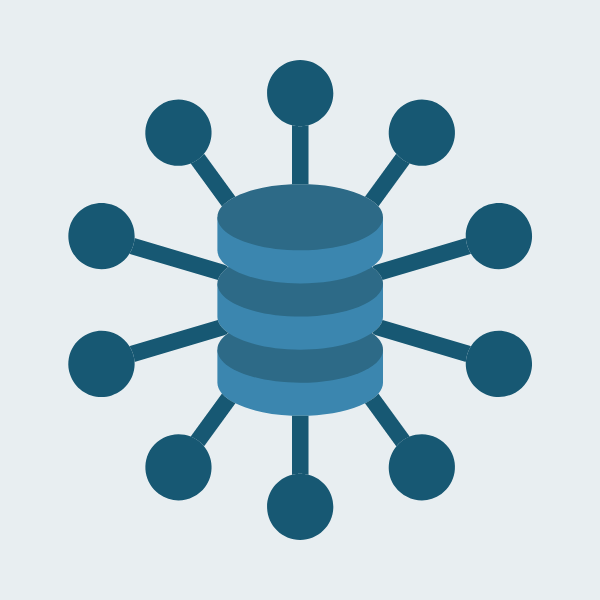
Common batch mode was enhanced in SymmetricDS 3.11 to allow any group of nodes to share batches. Let’s look at what common batches are and why this is a big deal for database replication with more than a couple nodes.
Before Common
In the early history of SymmetricDS, it didn’t include the concept of common mode for batches. The router service would put changes into separate batches for each node that needed them. For example, if there were 4 nodes on the system, and the router service found 3 changed rows of data, it would write a new batch for each node and place the changes inside. The screenshot below shows an example, with batches 58 through 61.
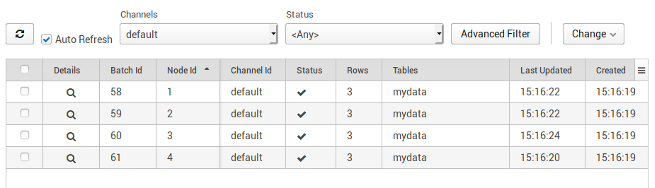
Common Batches
Starting in version 3.0, it was optimized to route the change once into a common batch for all the nodes. There is still a separate batch entry to track the status for each node, but they share the same batch number and the same batch data. The screenshot below shows batch 63 is shared.
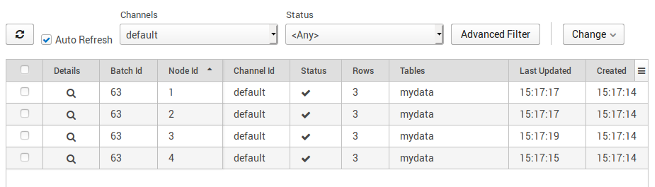
Sharing is Better
Why is sharing batches better? Because common batches are more efficient to route, extract, and purge. We can see the difference when looking at the runtime model. Changes are captured as “Data” and assigned to one or more “Batches”. The many-to-many relationship between the two is associated in “Data Events”. With common batches, the router service has less work to create batches and the purge service has less work to clean up later. The illustration below shows the difference when routing 3 changes to 4 nodes.
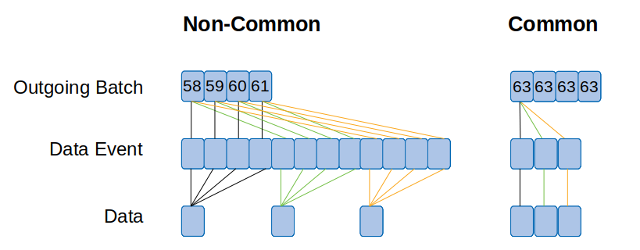
Limitations Lifted
Common mode has been around, but it was limited to channels with only “default” routers and uni-directional replication. In other words, it worked for a channel when sending one-way to all nodes, but not for any arbitrary group of nodes. With the new SymmetricDS 3.11 release, any group of nodes are eligible for a common batch. In other words, now common batch mode is always enabled! Routing to groups of nodes to subset data by chain, region, district, and any other combination now benefit from common mode sharing of batches.














