Retailers are constantly looking for new ways to generate revenue and stay competitive. One strategy …
MSQL Server Replication vs SymmetricDS
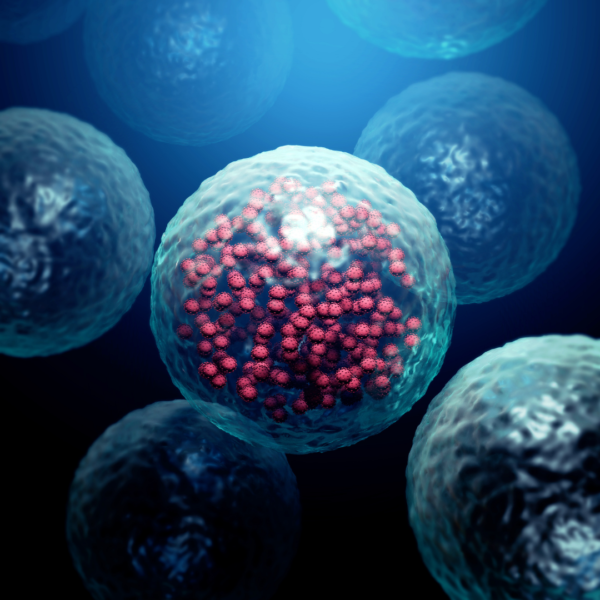
Data has become an ever increasing crutch in our daily lives and drives more and more business decisions than ever. With the steady increase in data storage technologies consumers are faced with greater challenges to keep the data synchronized for accurate reporting, analysis, and overall processing. Traditional databases such as SQL Server, Oracle, Postgres, and MySQL still play a major role in many companies. However with the rise of the cloud platforms and NoSQL technologies commonly used for warehousing and analytics the need to support a variety of technologies within each business is important.
Overview
For those SQL Server shops out there, SQL Server Replication is an out of the box solution that can be used to replicate and keep SQL Server databases in sync. However, it may not be that easy and it may not be enough to keep your business moving forward in today’s ever expanding world of data. Taking a deeper dive into some of the pros and cons of utilizing SQL Servers Replication engine over the alternatives will be the focus of this article and provide some better insight on making the right decisions for your data.
Setup and Maintenance
SQL Server setup and maintenance can be complex and require someone with a fair amount of experience to setup. Such in-house expertise may or may not be available and needs to be considered when choosing a path forward regarding data replication. If you already have a person in your organization with SQL Server replication experience, this may be a suitable option. However if you do not have such in-house expertise, an alternative tool that simplifies setup and maintenance might be a better option.
SymmetricDS setup and configuration is consolidated through a few simple wizards that walk you through setting up your databases as well as your tables for replication. These configurations can generally be built in minutes. All this configuration is also provided as an export/import so the configuration can easily be deployed from a test environment into a production environment with a few steps. The built-in monitors and notifications can also be used to notify your team when issues arise with the replication so that they can be addressed immediately.
Version Compatibility
SQL Server has a complex version matrix that should be used when a mix of SQL Server database versions and licenses are deployed in your company. Below is a link to the version matrix that should be followed to ensure all your deployed SQL Servers will line up with your replication needs. This can also provide overhead in upgrades and new deployments that need to be considered while using the out of the box replication tools from SQL Server.
https://docs.microsoft.com/en-us/sql/relational-databases/replication/replication-backward-compatibility?view=sql-server-ver15
SymmetricDS offers out of the box backwards compatibility with the various versions so that the end user is not affected in an environment that has a mix of versions deployed. SymmetricDS will also work with all varieties of SQL Server from Express, Standard, and Enterprise all the way back to the MS SQL Sever 2000 version. There is no need to be concerned about having a mix of SQL Server licenses as well as versions in your configuration anymore. You are free to focus on the data that needs to be replicated and where it should be transmitted.
Cross Platform Replication
SQL Sever native replication is a great solution if your data all resides within SQL Server databases and will continue to reside in these platforms in the future. However with the continued growth in analytics and other platforms dedicated to these use cases, often other data storage platforms are needed. SymmetricDS comes out of the box compatible with over 30 other databases in addition to all the flavors of SQL Server. This flexibility provides a tool for all your current replication needs as well as the ability to explore new platforms in the future.
Pricing
Cost is always a consideration when purchasing software along with the long term pricing model that comes along with it. Microsoft charges per core and requires you purchase Enterprise level for replication. SymmetricDS provides a subscription model which is based on usage tiers so you only pay for what you need. The tiers also provide a range of usage levels so that there is flexibility for increases and decreases in your usage levels.
Lock-in
Locking into a specific vendor is often overlooked and can be considered a disadvantage. Purchasing multiple products from a single vendor creates a dependency on that vendor and can substantially increase the cost to switch. Using third party solutions that are platform agnostic creates flexibility and lowers switching costs. SymmetricDS provides replication for numerous databases and allows for cross-platform replication. This provides more leverage in the future for changes to underlying platforms as necessary.
Support
SymmetricDS support has service level agreements provided as part of various support offerings to guarantee a quick response. The SymmetricDS support team consists of the engineers and developers of the software with vast technical knowledge of the product and experience implementing it with customers. With a larger organization it is not always feasible to find the quality of support and response times as the support staff is usually more disconnected from the development and implementation of the software provided.












